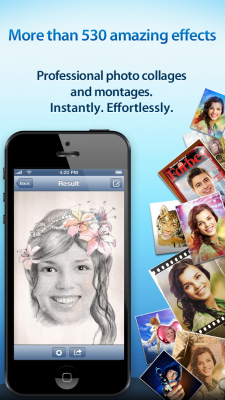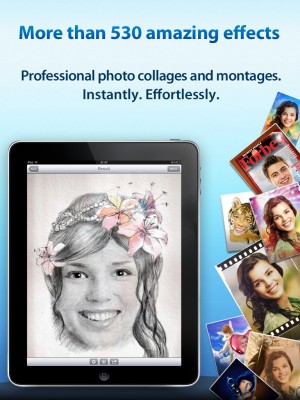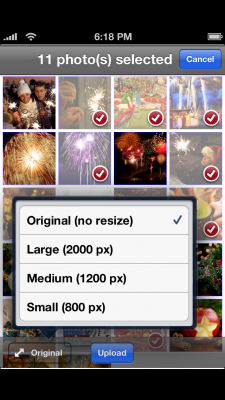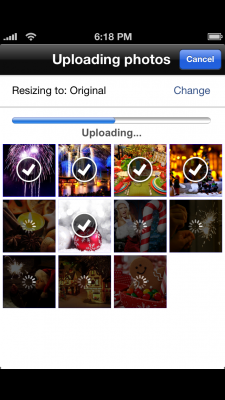We will stop selling Pho.to Lab PRO and Pho.to Lab PRO HD with discounted price in the near future.
We will stop selling Pho.to Lab PRO and Pho.to Lab PRO HD with discounted price in the near future.
It’s up to you whether to buy Pho.to Lab PRO for $1.99 ($2.99) or $3.99 ($5.99).
Make your decision now!
P.S. PRO version of the Pho.to Lab app has a bunch of premium effects, including Stylized effects, beautiful Backgrounds, funny Caricatures and cool Human-to-animal montages. Plus the PRO version has no ads or watermarks.