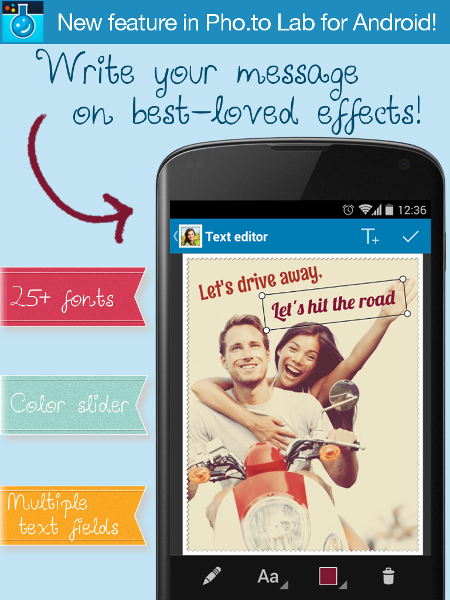We don’t quite know who started this, but it definitely is cool. Your attitude and fantasy amazes us all the time, including this one! Let’s look closer at this story about tough cars and motorbikes and their owners who like to take photos of their metal beasts.
Recently Instagram users have found out how wonderful their cars and motorbikes look being turned into a pencil sketch. Many of them used our ‘Pencil vs Reality’ photo effect made after the Ben Heine’s pencil vs camera photography series. The result was literally magnificent and we are glad to share some of these photos with all Pho.to fans. You can see more photos by clicking #pencilvsreality #pencilvscamera and #carvsreality hashtags on your Instagram.