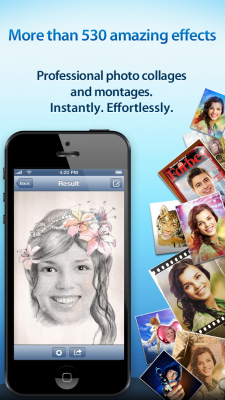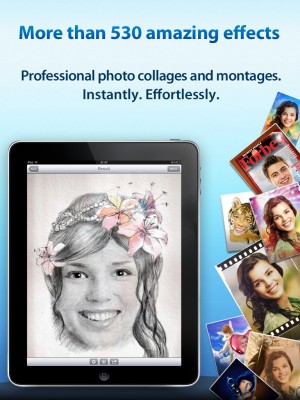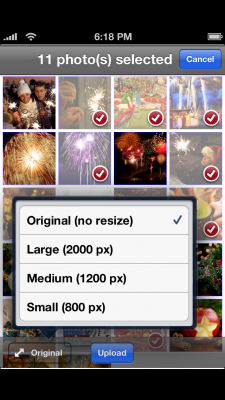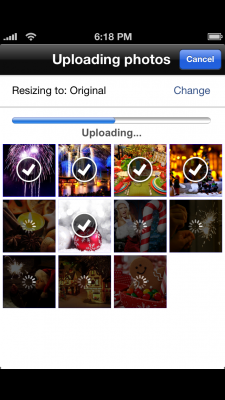Our amazing ‘AR Pho.to Cartoonizer’ app for iOS is now available under a new name – Cartoon Face! The app now also sports a new catchy logo and better looking interface. Besides, we have fixed the crash bug.
Check out the new interface on the screenshots below (Taylor Swift is flirting with you, but try to focus on the interface):
Get Cartoon Face on your iPhone, iPad or iPod touch for FREE and convert your photos into cartoons in real time and animate faces with realistic emotions!

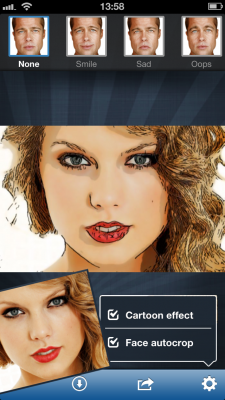


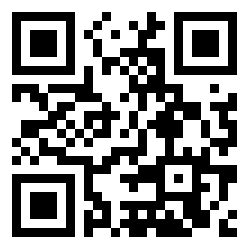

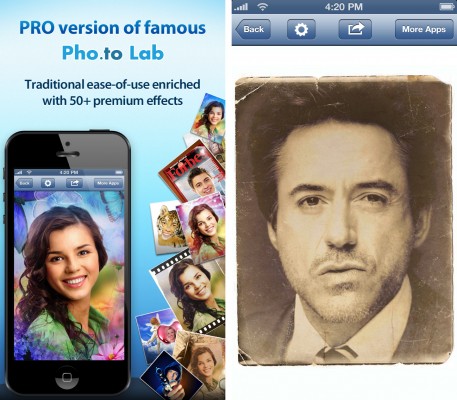
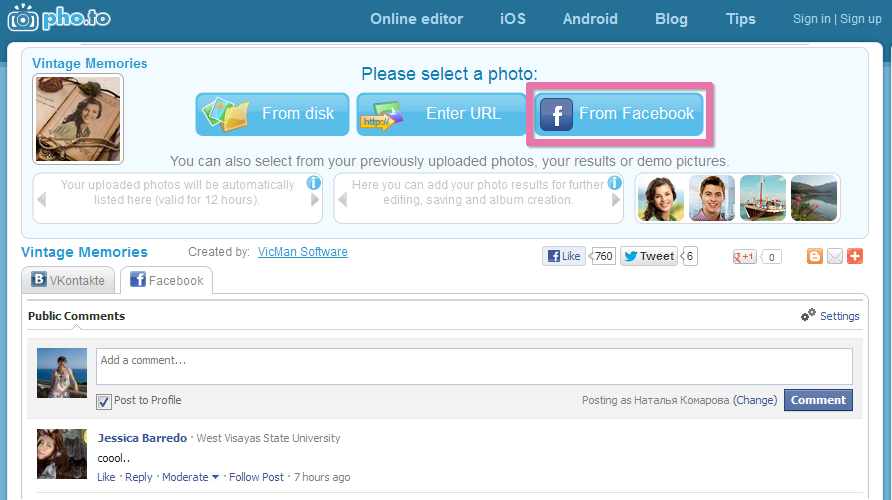
 We will stop selling
We will stop selling