Shooting outdoor you’ll definitely see that there is more in sunlight than just light and shadow, brightness or darkness. It’s also the mood of your image, its look and atmosphere. This article deals with simple tips and tricks on how to take control and make use of natural light.

Want to shoot like a pro? Then read more!
Tag: filters
6 Effects Every Photographer Should Know About
If you are reading this post, you must love taking photos. Do you know how to make your favorite shots stand out of the hundreds of pictures you have? You must have stumbled upon advice to use rule of thirds, diagonals or negative space. But mastering these techniques can take years.
Do not worry, there is a special ingredient that can make any of your photos look outstanding. Change a picture’s color saturation, add a few shades or change the focus area and you will see that the photo has improved dramatically. Don’t worry, it’s really easy! You don’t have to master Photoshop or GIMP and spend hours working on a photo. Pho.to knows some trusted post-processing techniques, so this site will help you improve your photos significantly in a single click. We have selected 6 different effects, and each one of them can change your photos in its own unique way. However, the common traits of these techniques are their high quality and versatility.

Fun with faces and cartoons
Sometimes the only thing a photo lacks is a little bit of emotion. If you are one of those people who do not take their photos too seriously, there are plenty of ways for you to play with face photos: change face expressions, apply realistic emotions, warp the face making it look freaky or turn a photo into a cartoon to boost the fun. It can be done right in your browser with just a couple of clicks.
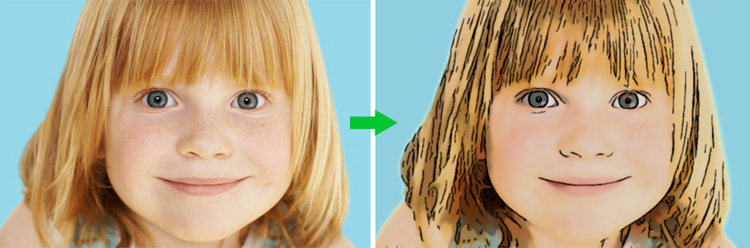
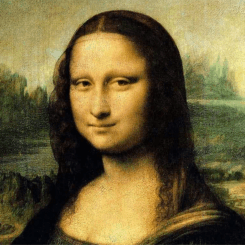
First of all upload your photo to Cartoon.Pho.to. You can either choose to upload it from disk or via URL if the image already exists somewhere on the Internet.
When the image is uploaded, the cartoon filter is applied to it by default. Here is an example:

At this point you get access to face morphing options that enable you to create animated photo caricatures from face photos. Just check the ‘Face morphing’ box and you will see the list of available emotions. Meanwhile a ‘Smile’ already appears on the face:

Move further and you will be able to make a person flirt, wink or raise eyebrows in surprise!
Continue reading Fun with faces and cartoons
Welcome New Color Filters: «Blue Only», «Green Only» and «Red Boost»!
We added 3 more cool photo effects for the artistic minded folks:
1) http://funny.pho.to/blue_only/ – leaves only the blue color in your photos. All other colors become black and white (great for emphasizing the blue eyes).
2) http://funny.pho.to/green_only/ – leaves only the green color and its shades in your photos. All other areas become black and white, too.
3) http://funny.pho.to/red_boost/. This effect emphasizes the red color in your photos, and also leaves the skin color untouched. All other colors become black and white. This creates a kind of retro look in your photos.
Feel free to experiments and share your photo effects with us!
Feel Like an Artist with New Demo Group at Funny.Pho.to!
We added something really special to Funny.Pho.to! 😉 New group “Featured Sketches and Paintings”: turn your photos into beautiful drawings with a single click! Various drawing materials are at your disposal: pencils, crayons, charcoal, felt tip pens and pastels. We promise you will be amazed how realistic these sketch effects look! Just try them out and feel like an artist, even if you have never been one!  Note: The new drawing effects are only available in the Demo mode for a limited time, so be sure to use them right now, before they are gone! 🙂 Continue reading Feel Like an Artist with New Demo Group at Funny.Pho.to!
Note: The new drawing effects are only available in the Demo mode for a limited time, so be sure to use them right now, before they are gone! 🙂 Continue reading Feel Like an Artist with New Demo Group at Funny.Pho.to!
Art.Pho.to – put an artistic touch to your photos!
Welcome to our new service Art.Pho.to! Add new backgrounds, fancy filters, colors and borders to your photo — quickly, easily and without registration.
 Continue reading Art.Pho.to – put an artistic touch to your photos!
Continue reading Art.Pho.to – put an artistic touch to your photos!


