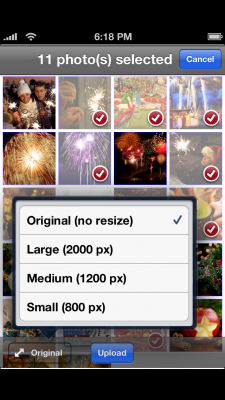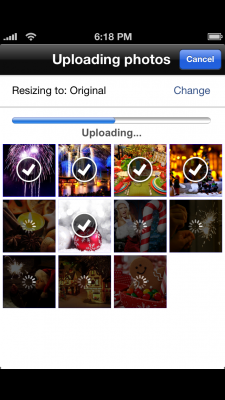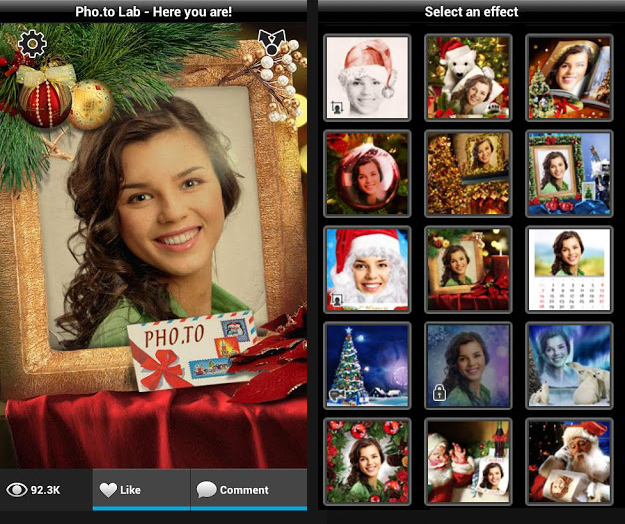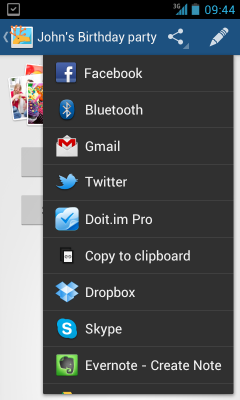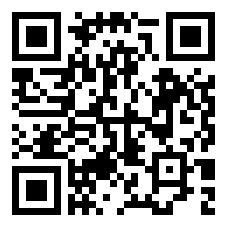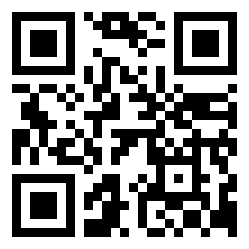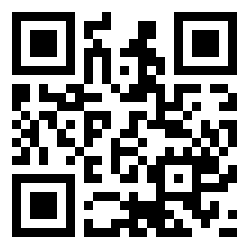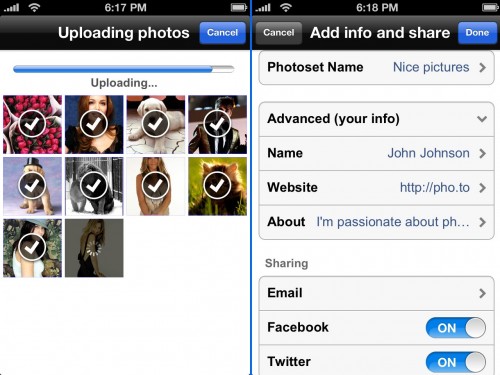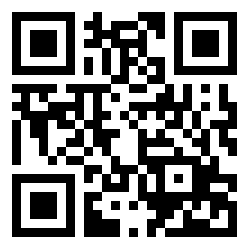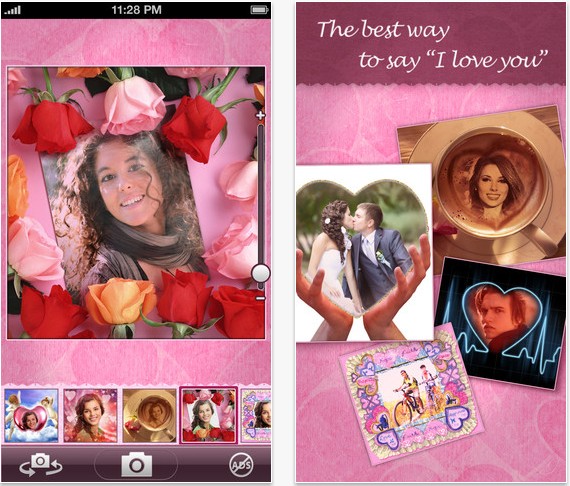More great news for users of iOS devices! The CoverCam app has now become even more flexible and user-friendly!
Now you can select photos both from camera and your photo albums. After the effect is applied, you can move & scale the image within the frame and switch between the frames.
Also we have added a new button on the result screen that allows you to switch between ‘in the setting’ & ‘no setting’ modes of a cover template.
Enjoy CoverCam and feel rich and famous! Download CoverCam for free here!