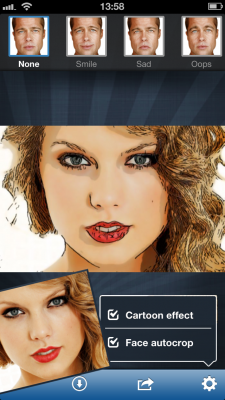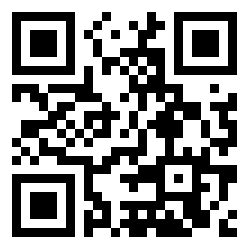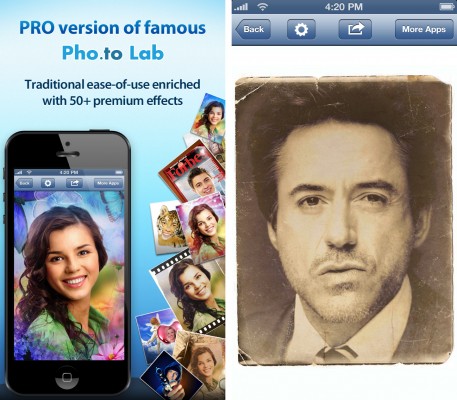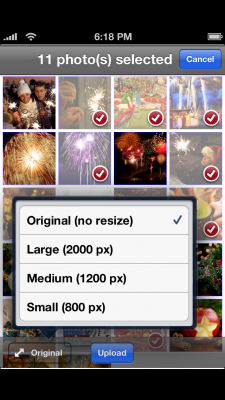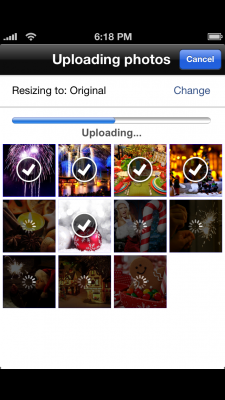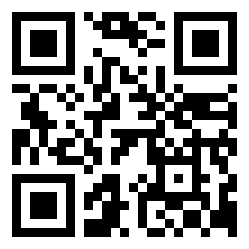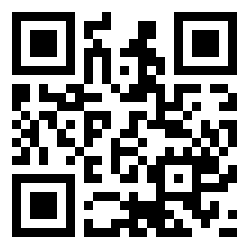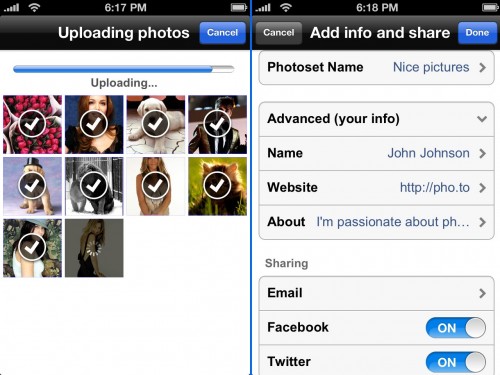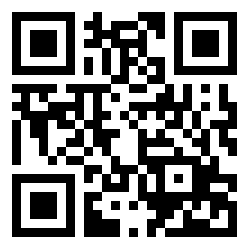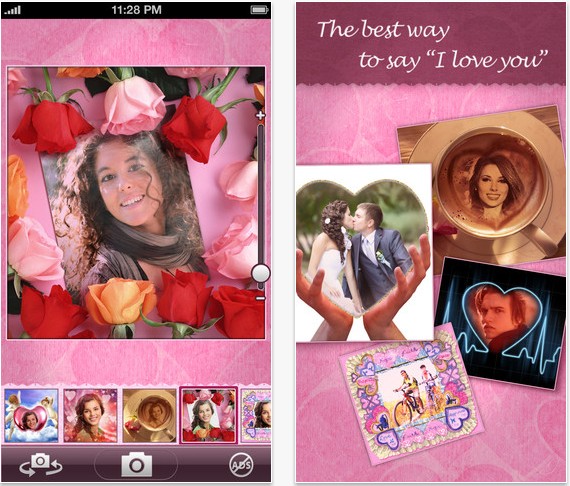Do you know why people don’t like sharing photos online? We can name quite a few reasons for this. Some of the photo sharing sites require registration, and it can be really tedious. Other services can downsize your pictures or demand a subscription fee. Besides, managing the pictures you have uploaded is definitely not an easy as pie task.
That’s why we have come up with Share.Pho.to!

It’s so easy to use our service that you’ll get addicted to sharing your photos. In less than 10 minutes we will teach you to:
- Upload your photos quickly and easily
- Add captions to the photo set and individual photos
- Share photos in all the ways possible
- Easily manage the photo sets you have uploaded

Take a look at the rest of this post and see if you can prove us wrong 😉